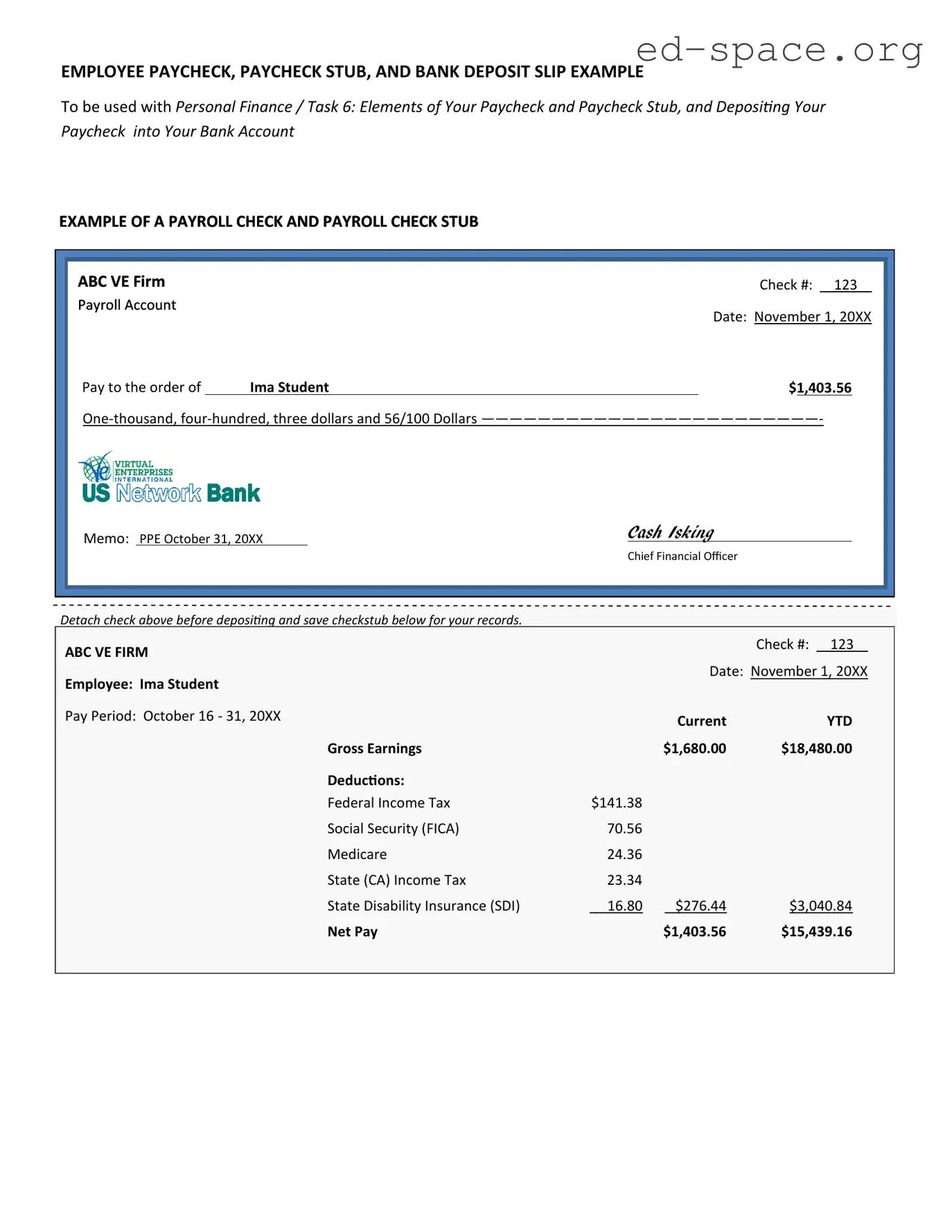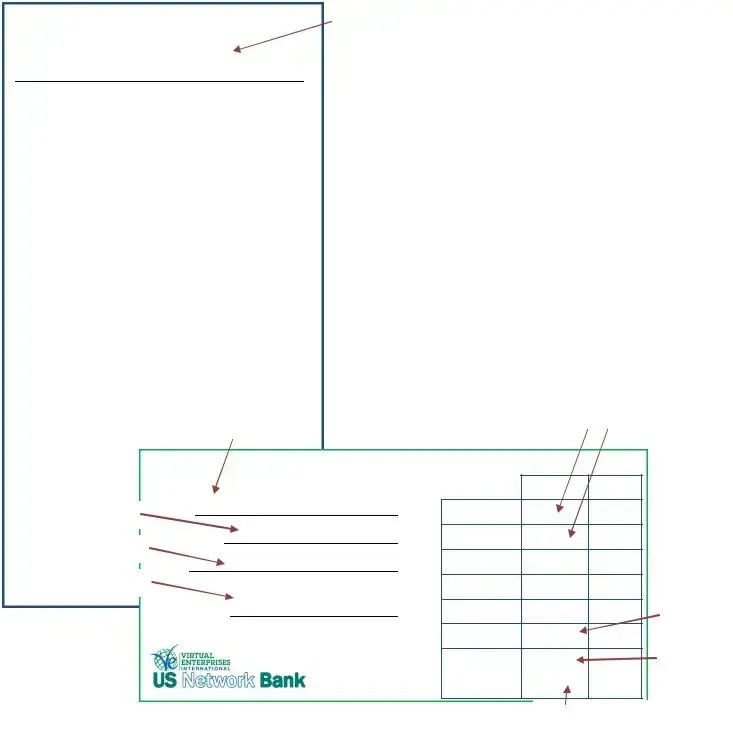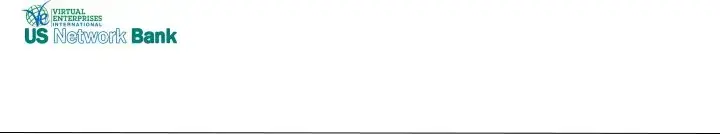What is a Payroll Check form?
A Payroll Check form is a document that employers use to pay their employees their wages or salaries. It contains details such as the amount of payment, the pay period, and deductions. The form serves as a record for both the employer and the employee.
How do I fill out a Payroll Check form?
To fill out a Payroll Check form, you'll need to include the employee's name, the pay period, the total hours worked (if applicable), the rate of pay, and any deductions like taxes or insurance. Once completed, the net amount payable to the employee is calculated and noted on the form.
Can I create a Payroll Check form digitally?
Yes, Payroll Check forms can be created and filled out digitally. Many software programs are available that can help automate the process, making it easier and more efficient to manage payroll. Digital forms also simplify record-keeping and tracking.
Is a Payroll Check form required for every payment to an employee?
While not every payment might require a formal Payroll Check form, it is good practice to provide one for every pay period. It ensures clarity for tax purposes and helps in maintaining transparent and accurate financial records.
What are the legal requirements for a Payroll Check form?
Legal requirements for a Payroll Check form can vary by jurisdiction but generally include the employee's identifying information, gross wages, deductions, and net pay. Employers must ensure these forms comply with federal and state wage and hour laws.
How do I correct a mistake on a Payroll Check form?
If a mistake is discovered on a Payroll Check form, it should be promptly corrected. The correction process usually involves voiding the incorrect form, issuing a new, accurate form, and recording the change in your payroll records to maintain accuracy.
Can a Payroll Check form be used for both salaried and hourly employees?
Yes, a Payroll Check form is versatile and can be used for both salaried and hourly employees. The key is to accurately reflect the method of payment, whether it's based on hours worked or a set salary, including any deductions or bonuses.
What if an employee doesn't receive their Payroll Check form?
If an employee does not receive their Payroll Check form, the employer should immediately rectify the situation by issuing a new form. It's critical to ensure that all employees receive their payroll documents for their records and for tax purposes.
How long should employers keep Payroll Check forms?
Employers should keep Payroll Check forms for a minimum period as required by state or federal law, which is typically around three to four years. However, retaining them for longer periods may be beneficial for auditing and historical reference.
Are digital Payroll Check forms considered legal documents?
Yes, digital Payroll Check forms are considered legal documents, provided they meet all the necessary criteria laid out by federal and state employment laws. Digital forms must accurately reflect wages, deductions, and net pay and be accessible for auditing purposes.