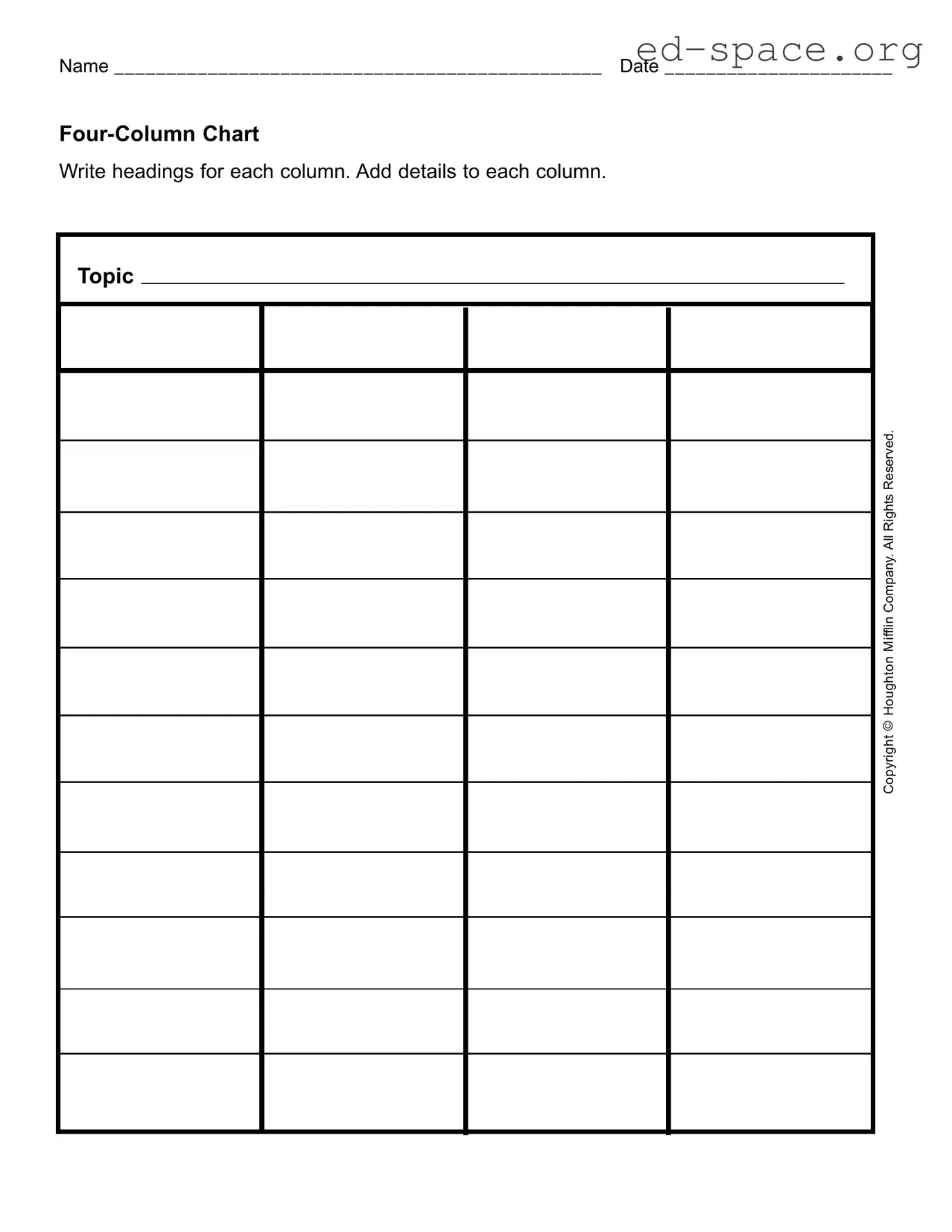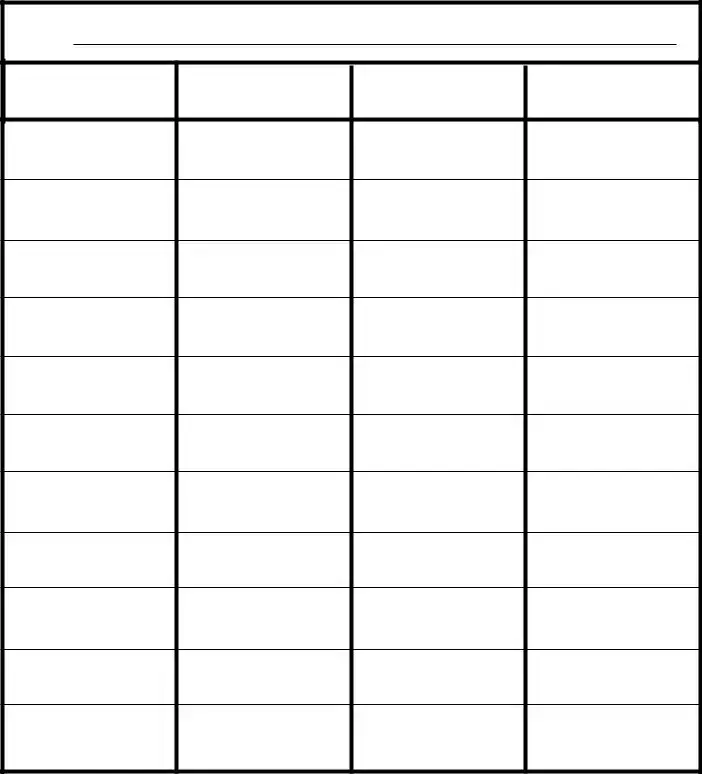What is the Four Column Chart form?
The Four Column Chart form is a tool designed to organize information in a structured way. It features four columns, each with its own heading, where users can add details relevant to a particular topic or task. This form aids in breaking down information into manageable segments, making analysis and comparison easier.
How can the Four Column Chart form be used?
This versatile form can be used in various ways, such as for sorting data, comparing and contrasting items, brainstorming ideas, or planning projects. Educators might use it to teach students how to organize information, while businesses could apply it for project management or decision-making processes.
What should I write in each column?
In each column, you should write elements that correspond to the headings you’ve created. These could be categories, characteristics, dates, priorities, or any other details that suit your needs. The content should be relevant to your overall topic or goal, organized in a way that enhances your understanding or decision-making ability.
Can I customize the headings of each column?
Yes, the headings for each column can and should be customized based on the specific requirements of the task or project at hand. The form is deliberately designed without pre-defined headings to ensure flexibility and adaptability to a wide range of uses.
Is this chart suitable for team collaboration?
Absolutely. The Four Column Chart form can be a valuable tool for team discussions and collaborations. By dividing information into distinct columns, teams can more easily share thoughts, compare perspectives, and come to informed decisions or understandings.
How should the information be filled out for maximum effectiveness?
For maximum effectiveness, information should be filled out clearly and concisely. Start by determining a purposeful heading for each column and then add details relevant to those headings. Try to be consistent in the type of data entered in each column to maintain organization and ease of reference.
Can this form be used digitally?
While the form provided might be in a paper format, its structure is simple enough to be replicated in digital tools such as spreadsheet programs or project management applications. Using it digitally can enhance sharing and collaboration among team members, especially in remote work scenarios.
What are the advantages of using the Four Column Chart form?
The Four Column Chart form offers several advantages, including improved organization of information, enhanced ability to compare and contrast data, and the facilitation of more effective brainstorming and planning. It also promotes clearer communication among team members and contributes to more efficient decision-making processes.