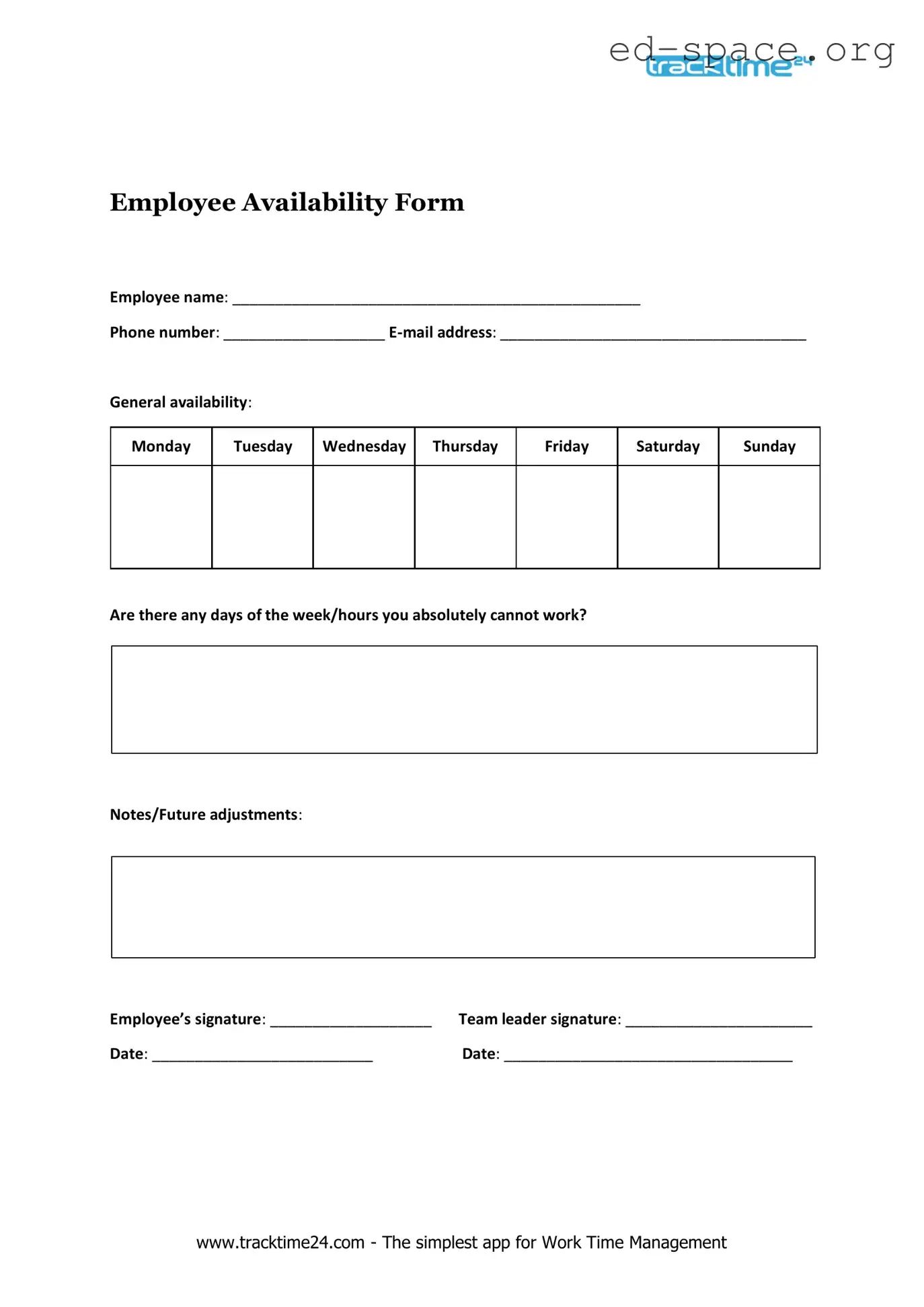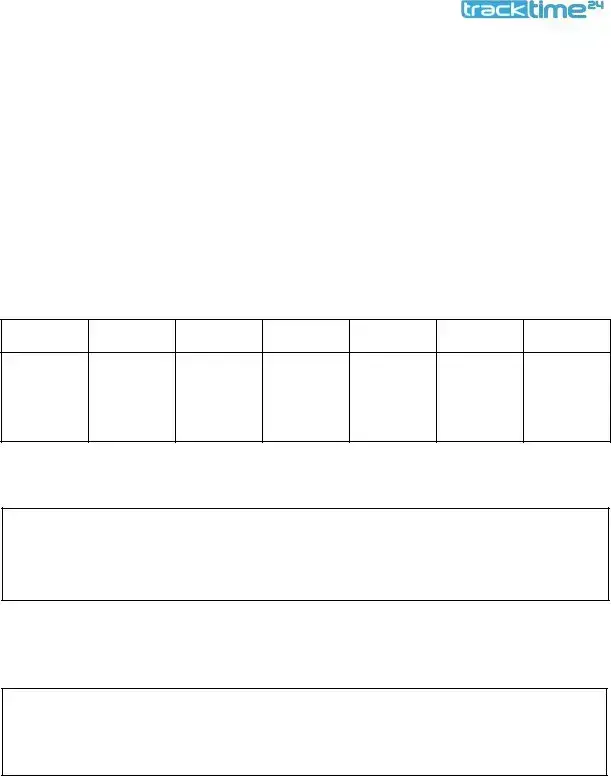What is an Employee Availability Form?
An Employee Availability Form is a document that employees use to indicate the times they are available to work. This form helps employers schedule work shifts by understanding each employee's available hours, ensuring that the business operations are adequately staffed during its operating hours.
How should an employee fill out the Employee Availability Form?
An employee should fill out the form by clearly stating the days and times they are available to work. If an employee has certain times they cannot work, they should also note these on the form. It's important to be as specific as possible to avoid any scheduling conflicts. Additionally, if an employee's availability changes, they should submit an updated form as soon as possible.
Can an employee change their availability after submitting the form?
Yes, employees can change their availability after submitting the form. However, they should provide their employer with an updated Employee Availability Form as soon as their availability changes. Communicating these changes promptly helps employers adjust schedules and maintain adequate staffing levels.
Is the Employee Availability Form legally binding?
No, the Employee Availability Form is not legally binding. It serves as a communication tool between employees and employers concerning work schedules. While it's not a contract, it's important for employees to be honest and reliable about their availability to foster a mutually respectful scheduling process.